Getting started
This page explains how to quickly start using Byblos.
Use demo instance
The simplest way to start playing around with Byblos is to use our demo instance, available at byblos.fly.dev. The latter is configured to use the demo Prometheus instance available at demo.promlabs.com.
For example, let us consider the following prometheus expression, evaluated over the past week:
node_disk_read_bytes_total
It can be visualised in the Prometheus console:
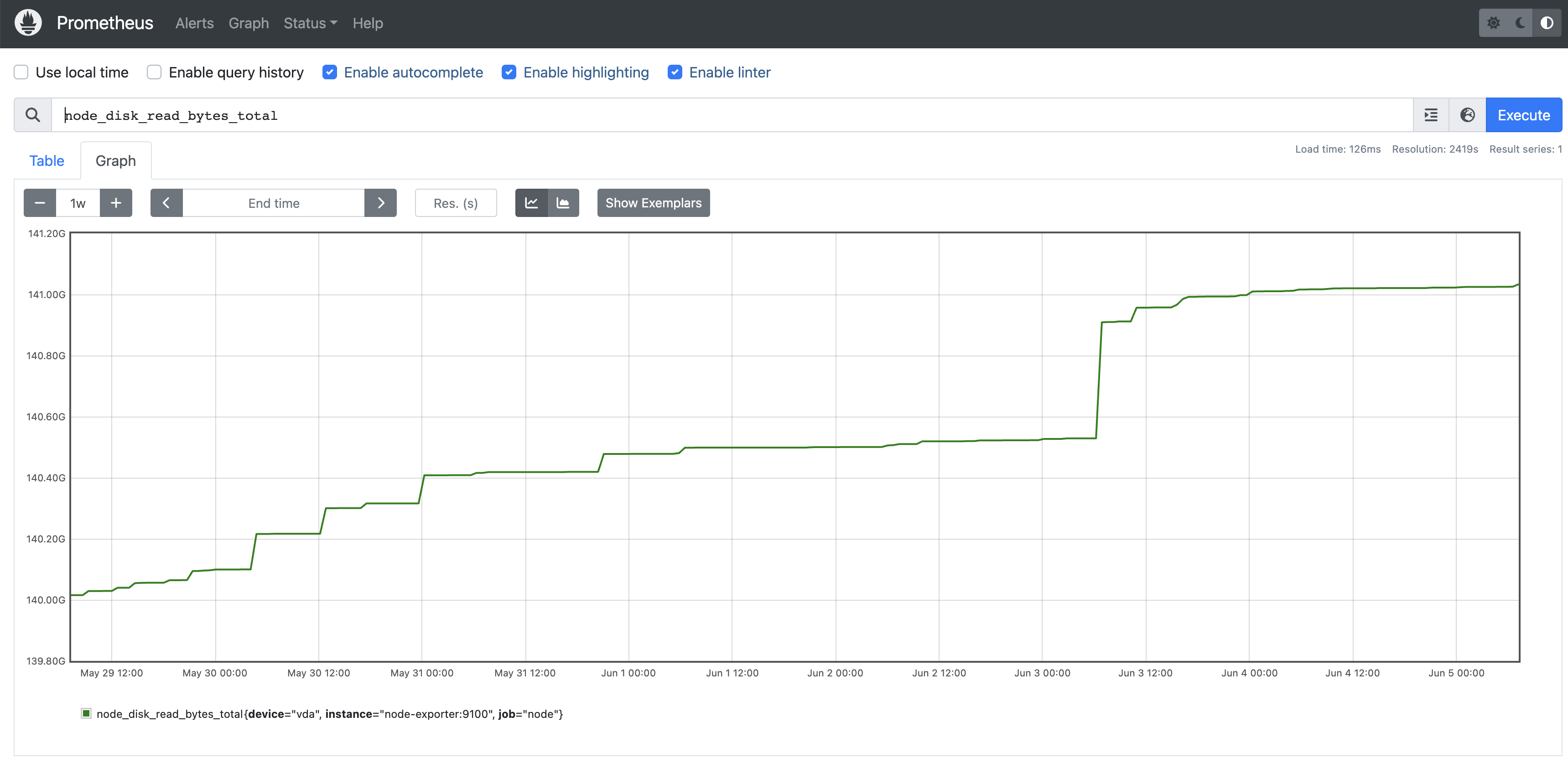
A PNG graph for this query can be visualised using Byblos, using the following request:
https://byblos.fly.dev/api/v1/graph?q=node_disk_read_bytes_total&s=now-1w
which will render something like:
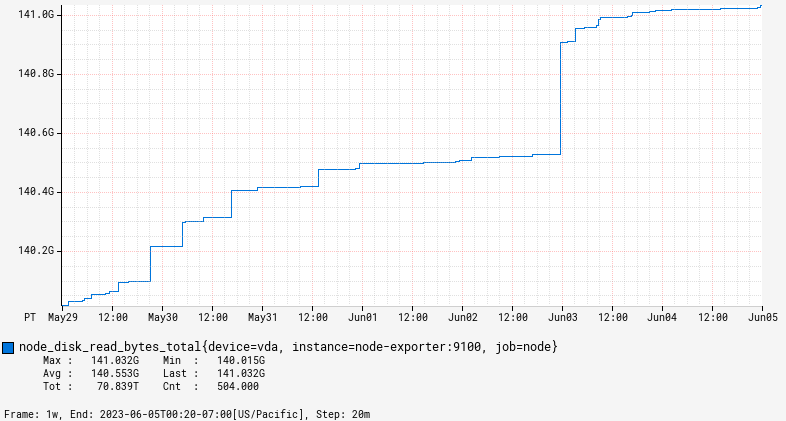
Run with Docker
A Docker image is published to GitHub's registry at every commit. It can be started locally using the following command:
docker run -p 8080:8080 -ghcr.io/pvcnt/byblos/byblos
By default, it is configured to use the demo Prometheus instance available at https://demo.promlabs.com
Similarly to above, the following request can be used to generate a sample PNG graph with Byblos:
https://localhost:8080/api/v1/graph?q=node_disk_read_bytes_total&s=now-1w
Several configuration parameters may be overriden in order to customise the behaviour of Byblos. You may provide one or several config files as additional arguments, that will take precedence over the default configuration:
docker run -p 8080:8080 -v $PWD/custom.conf:/custom.conf ghcr.io/pvcnt/byblos/byblos /custom.conf